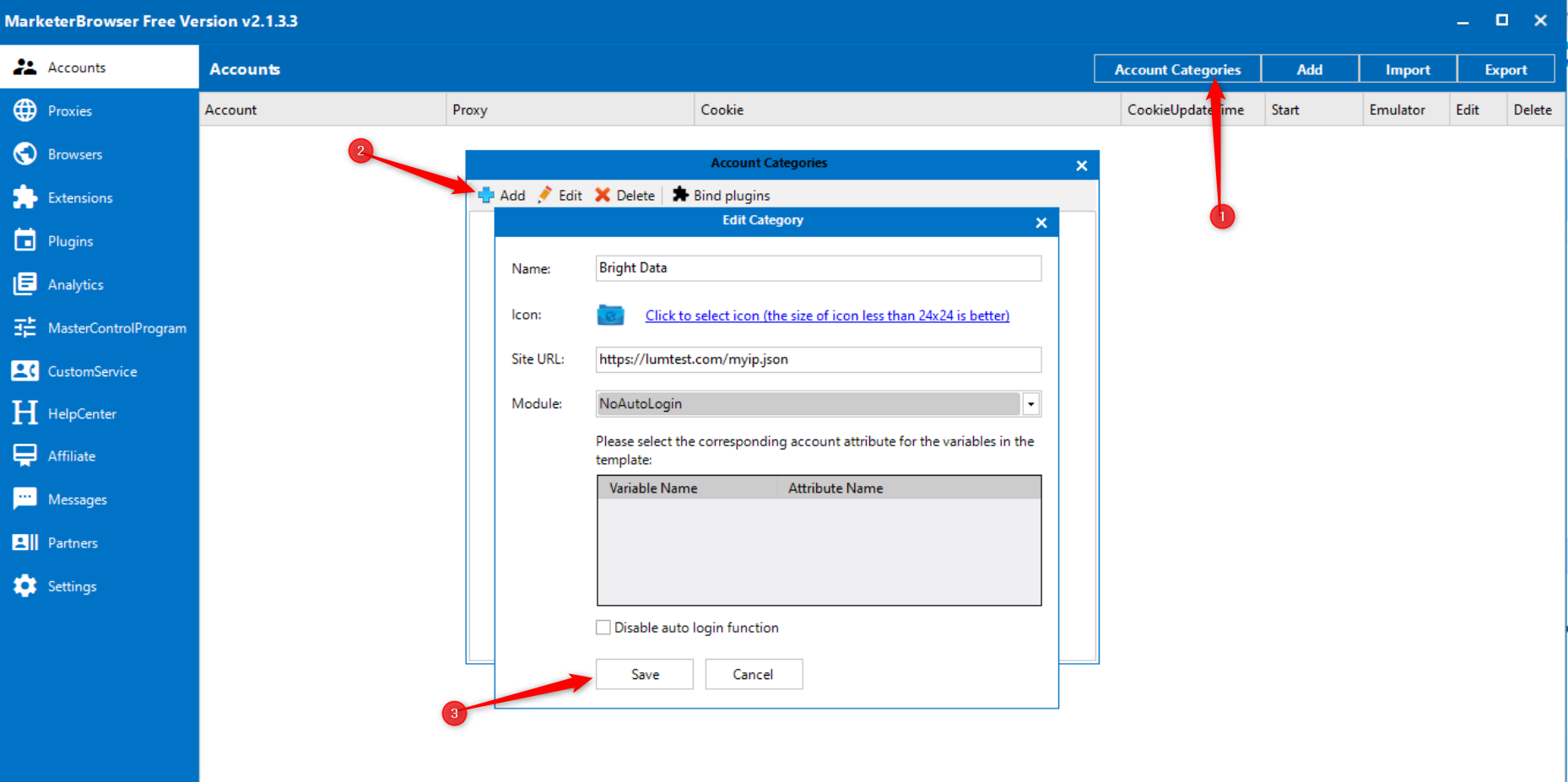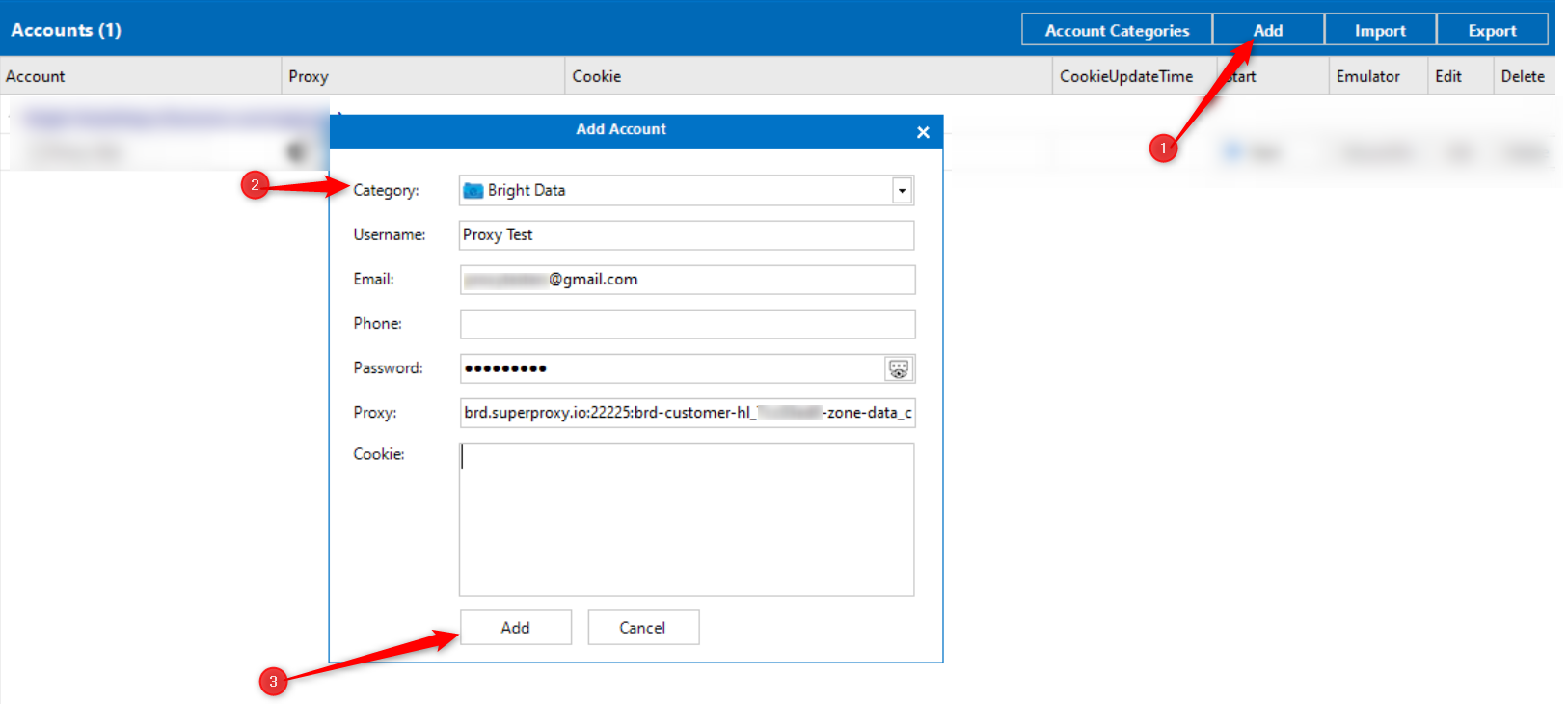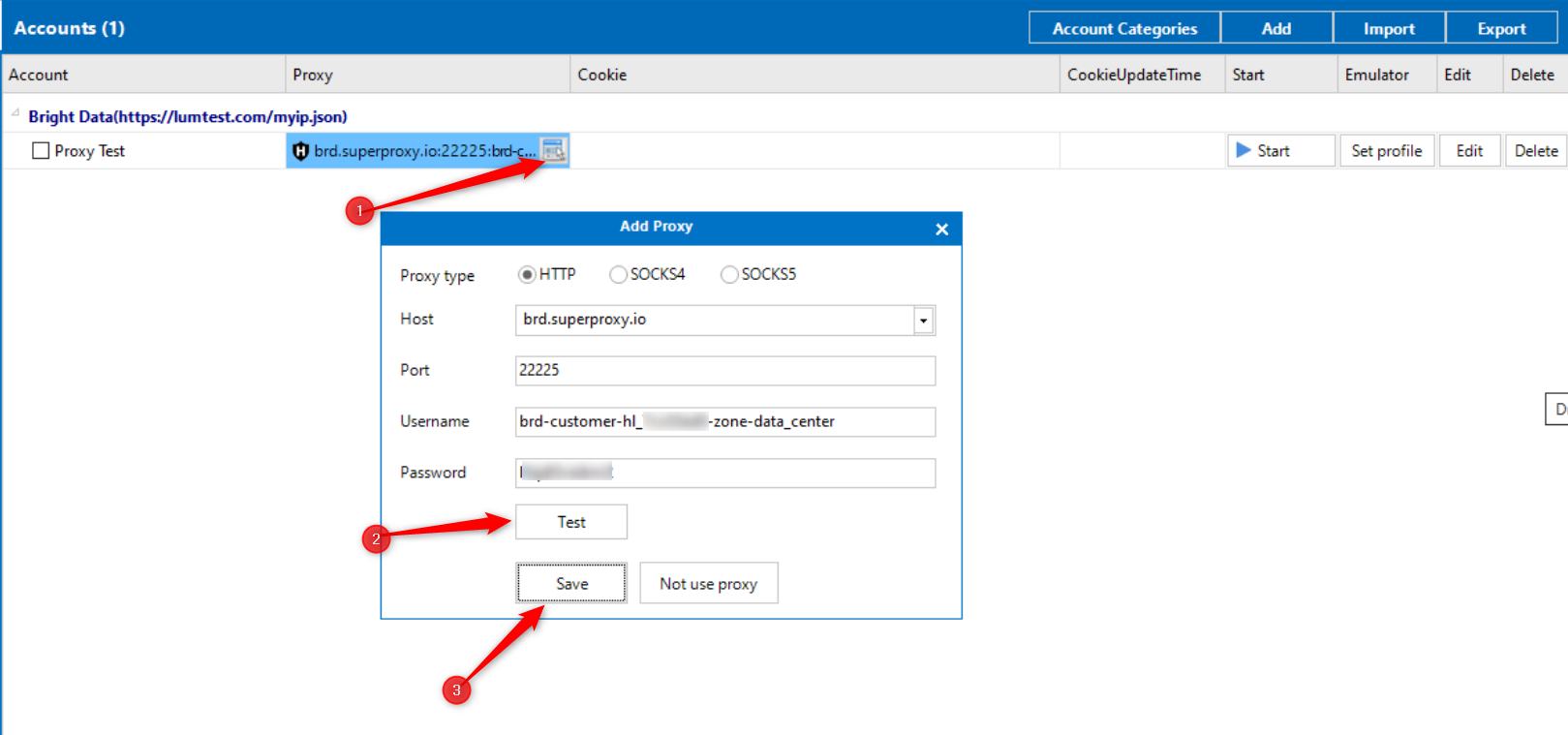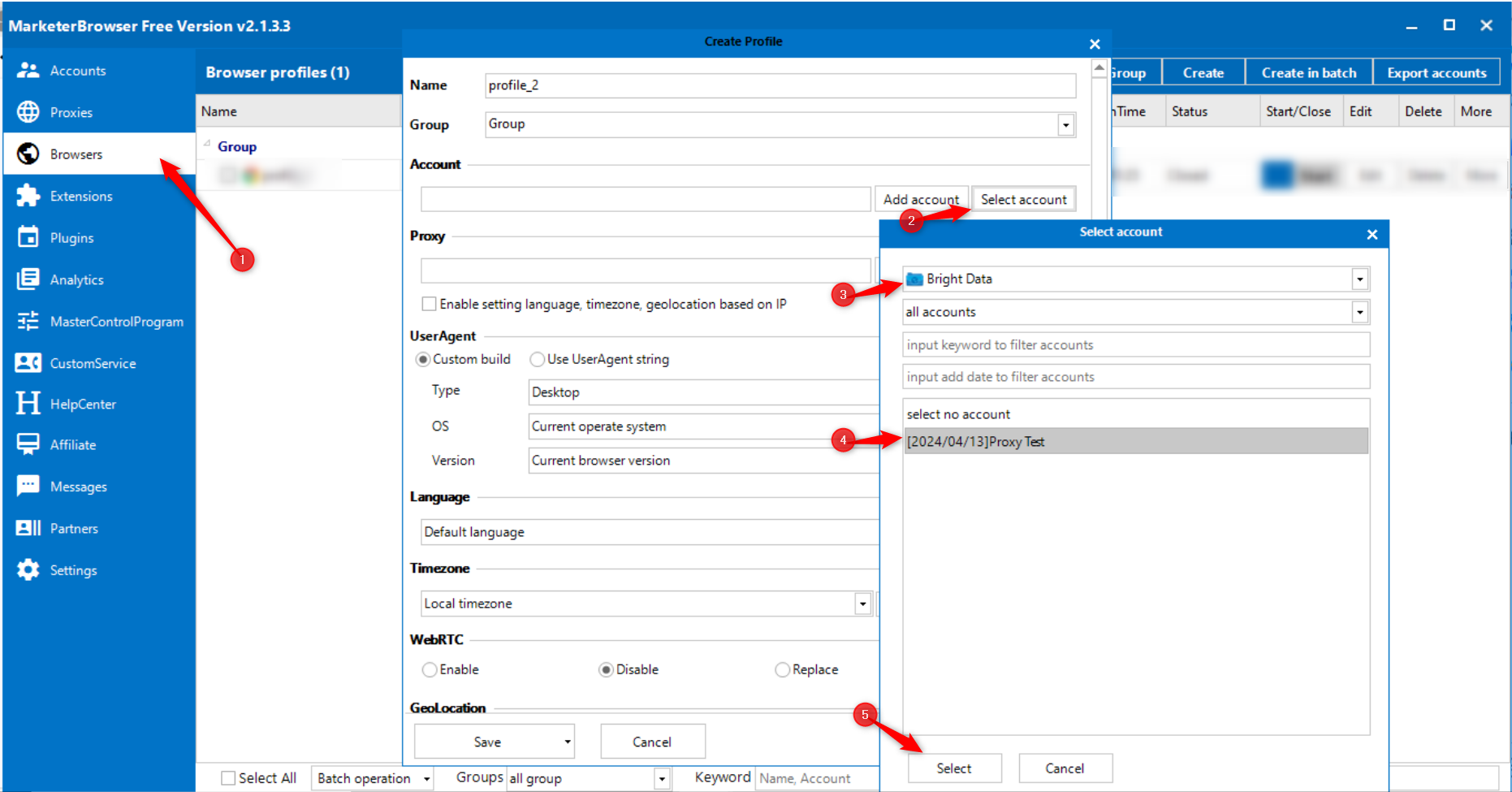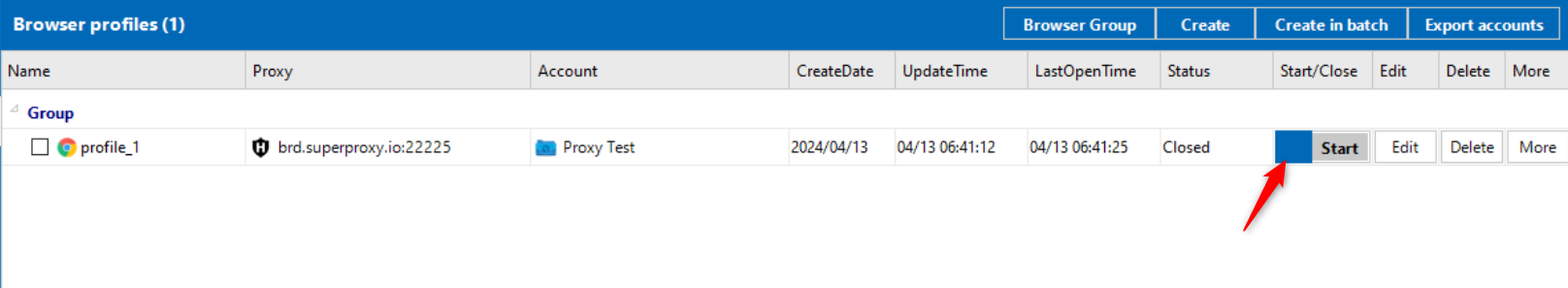Marketerbrowser Proxy Integration
What is Marketerbrowser?
MarketerBrowser is an advanced browser tailored for marketing professionals, offering features that support anonymous and secure online navigation. This anti-detection browser enables users to manage several accounts on different websites simultaneously through the use of proxies. It’s an ideal solution for marketers looking to manage multiple social media profiles, conduct analysis of eCommerce competitors, and carry out market research efficiently without facing CAPTCHAs or IP-related restrictions.
Benefits of Using Bright Data Proxies
Bright Data is the world’s #1 proxy network. By plugging your Bright Data account to your Marketerbrowser account, you will have access to these benefits:
- Datacenter proxies: cost effective and fast proxies for scraping simple websites
- Residential and mobile proxies: high-quality premium proxies with legitimate user fingerprint with the ability for advanced geo-targeting
- Web Unlocker: to extract data from websites that block data extraction bots. The Web Unlocker includes an advanced CAPTCHA solving solution.
Marketerbrowser Proxy Integration
Add a Category
In the top right corner, click Add categories and then click Add. Enter the name, choose icon, target URL, and a module, then click Add to save the category.
Add an Account
In the top right corner, click Add, choose the category, and enter the credentials. Here, you’ll also have to enter the proxy information. After you’ve got all the info, click Add to save the account.
Your proxy credentials should be written in the following format:
IP:PORT:USERNAME:PASSWORD
IP:brd.superproxy.io
Port:33335
Username and password:can be obtained from your Proxy zone Access parameters on your control panel.
Activating The Proxies
From the list of accounts, choose the one you’d like to use and click the icon to activate the proxies. Choose the proxy protocol, host, port, username, and password to authenticate.
Create a Browser Profile
After setting up, choose the Browsers tab at the left side menu. Click Create at the top right menu to create a browser profile. Enter the credentials, choose the proxy from the list, and save the profile.
⚠️Important note: If you are using Bright Data’s Residential Proxies, Web Unlocker or SERP API, you need to install an SSL certificate to enable end-to-end secure connections to your target website(s). This is a simple process, see https://docs.brightdata.com/general/account/ssl-certificate#installation-of-the-ssl-certificate for instructions.
Get proxies for Marketerbrowser
Работает на базе отмеченной наградами прокси-сети
С более чем 72 миллионами жилых IP-адресов, лучшая в своем классе технология и таргетинг на любую страну, город, оператора и ASN – сделали наши премиальные прокси-сервисы лучшим выбором для разработчиков
Типы прокси для любых задач
Резидентные прокси
- 72+ млн IP-адресов
- Доступны в 195 странах
- Крупнейшая вращающаяся реальная IP-сеть
- Доступ и сканирование всех сложных сайтов
Серверные прокси
- 1 600 000+ IP-адресов
- Доступны в 98 странах
- Общие и выделенные пулы IP-адресов
- Быстрый доступ к несложным веб-сайтам
ISP прокси
- 700+ тыс IP-адресов
- Доступны в 35 странах
- Реальные статические резидентные IP-адреса без ротации
- Лучший вариант для входа в несколько учетных записей
Мобильные прокси
- 7+ млн IP-адресов
- Доступны в 195 странах
- Крупнейшая в мире IP-сеть 3G/4G с реальными одноранговыми узлами
- Проверка мобильной рекламы и сканирование мобильных сайтов
Лучшее качество обслуживания и поддержки клиентов в отрасли
Каждый день выходят новые функции
ответит на любые вопросы тогда, когда вам это нужно
Панель мониторинга состояния сети в реальном времени
Поможет оптимизировать производительность
Разработанные под ваши цели
Лидер категории прокси и сбора данных
Каждый день собирается 650ТБ общедоступных данных.
Новые выпуски функций каждый день
На службе у 7/10 ведущих университетов мира
4,6/5 – рейтинг удовлетворенности клиентов на Trustpilot