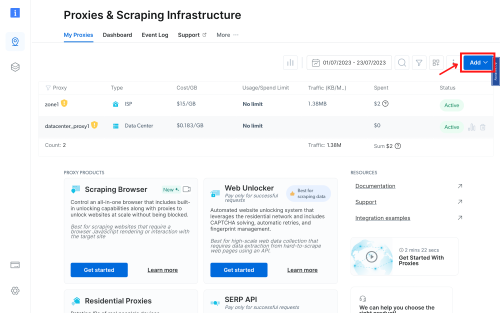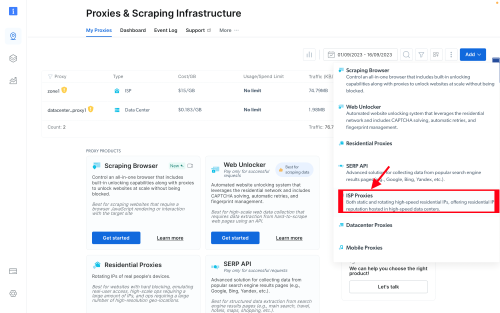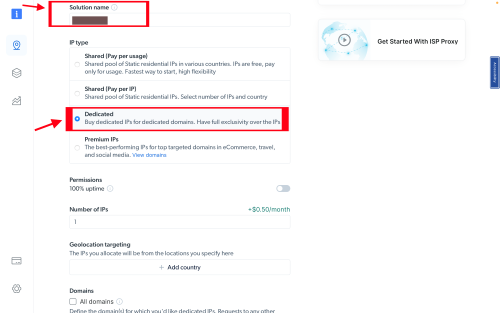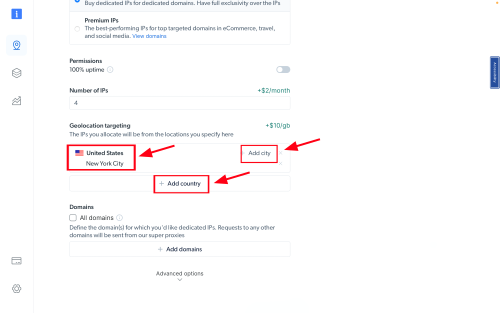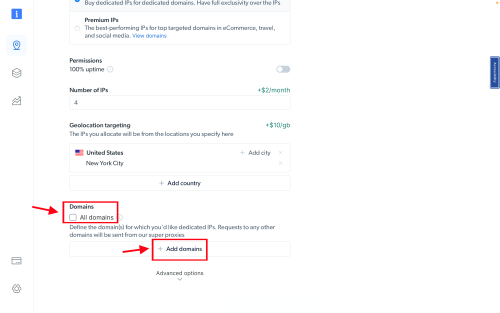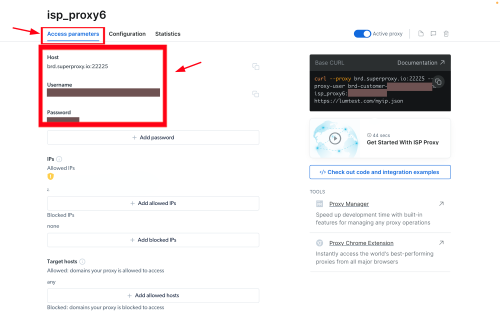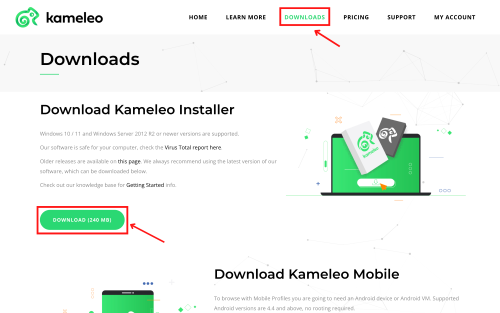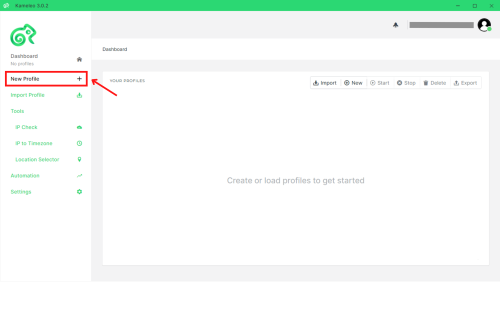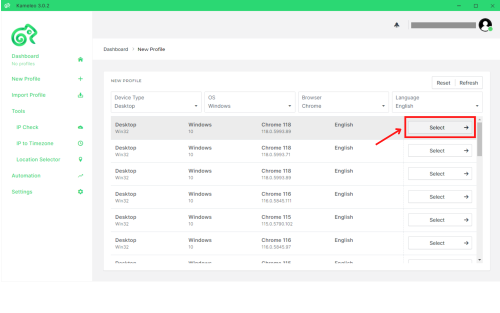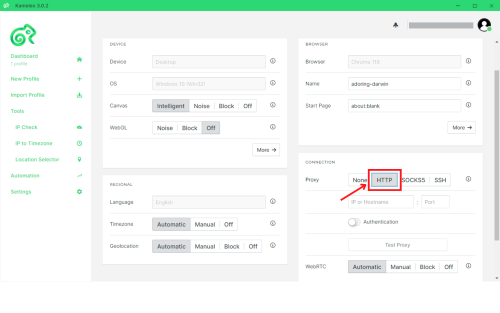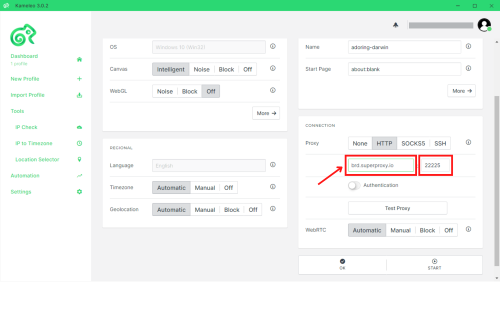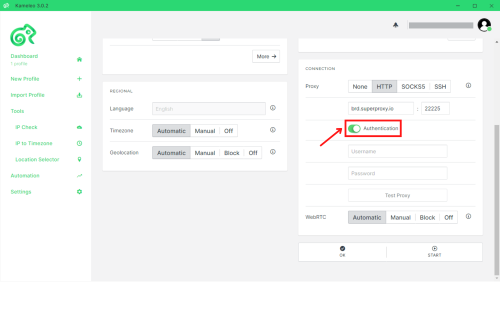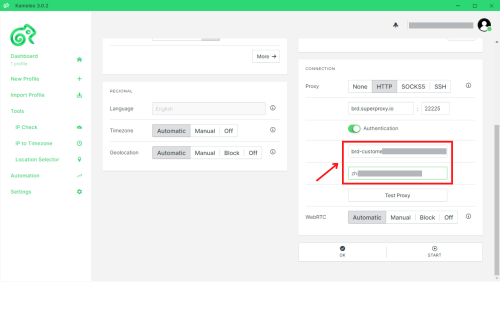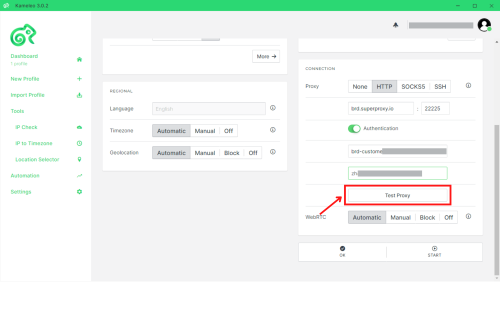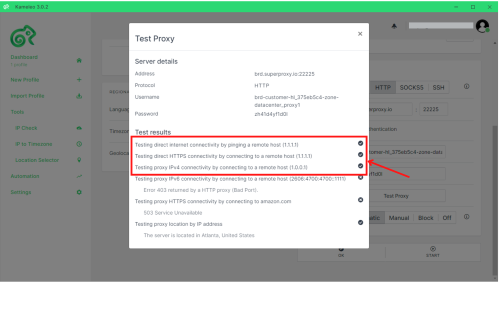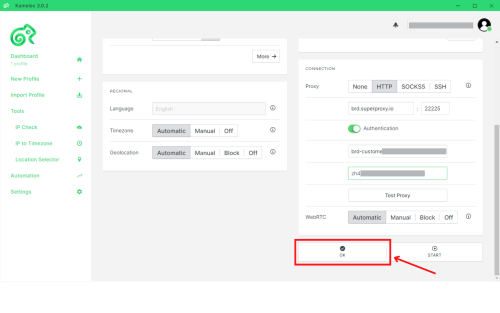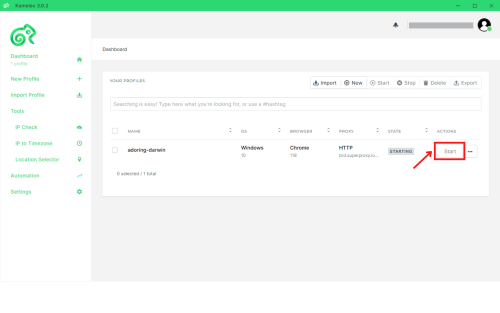Kameleo Proxy Integration
What is Kameleo?
Kameleo enables stealth browsing so that you can surf the web anonymously. Instead of just using your run-of-the-mill anti-detect logic, it has a full suite of tools that help you fully automate tasks. These capabilities are powered by Kameleo’s proprietary API, as well as Selenium Stealth WebDriver. It is this that empowers you to create multiple accounts while simultaneously automating tasks while maintaining anonymity.
Residential, and Mobile Proxy Networks lie at the core of these tools’ capabilities. The following step-by-step guide will show you how to seamlessly integrate Bright Data’s proxy networks with Kameleo.
How to setup Kameleo with Bright Data proxies:
Registration on Bright Data:
- Sign up to Bright Data.
- Verify your email address to activate your account.
Zone Configuration:
Navigate to the “Proxy & Scraping Infrastructure” section and Add a new designated Zone for your proxy usage.
IP type and location selection:
Name Your Proxy Zone and Select the Ideal IP Type. Options include Shared IPs with pay-per-usage, Dedicated IPs, and Premium IPs for optimal performance. Choose the one that best suits your needs.
Accessing Proxy Details:
Click on the name of your Zone, navigate to the “Access Parameters” tab, and note down the proxy credentials:
- host
- port
- username
- password
Download and Install Kameleo:
Start by downloading Kameleo onto your Windows device. Once downloaded, proceed with the installation and log in.
Create a new profile:
In Kameleo, click on the ‘New Profile ’ option located in the left navigation panel.
Select your profile preferences:
Choose a profile that matches your preferred device type, operating system, browser, and language settings.
Configure connection settings
Scroll to the ‘Connection’ section and select ‘HTTP’ as your connection type.
Confirm connection success:
A test popup will appear, displaying tick marks to indicate a successful connection to the server.
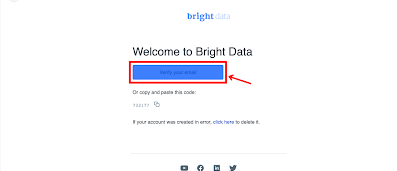
Registration on Bright Data:
- Sign up to Bright Data.
- Verify your email address to activate your account.
⚠️Important note: If you are using Bright Data’s Residential Proxies, Web Unlocker or SERP API, you need to install an SSL certificate to enable end-to-end secure connections to your target website(s). This is a simple process, see https://docs.brightdata.com/general/account/ssl-certificate#installation-of-the-ssl-certificate for instructions.
Get proxies for Kameleo
Работает на базе отмеченной наградами прокси-сети
С более чем 72 миллионами жилых IP-адресов, лучшая в своем классе технология и таргетинг на любую страну, город, оператора и ASN – сделали наши премиальные прокси-сервисы лучшим выбором для разработчиков
Типы прокси для любых задач
Резидентные прокси
- 72+ млн IP-адресов
- Доступны в 195 странах
- Крупнейшая вращающаяся реальная IP-сеть
- Доступ и сканирование всех сложных сайтов
Серверные прокси
- 1 600 000+ IP-адресов
- Доступны в 98 странах
- Общие и выделенные пулы IP-адресов
- Быстрый доступ к несложным веб-сайтам
ISP прокси
- 700+ тыс IP-адресов
- Доступны в 35 странах
- Реальные статические резидентные IP-адреса без ротации
- Лучший вариант для входа в несколько учетных записей
Мобильные прокси
- 7+ млн IP-адресов
- Доступны в 195 странах
- Крупнейшая в мире IP-сеть 3G/4G с реальными одноранговыми узлами
- Проверка мобильной рекламы и сканирование мобильных сайтов
Proxy Network Pricing
Лидер категории прокси и сбора данных
Каждый день собирается 650ТБ общедоступных данных.
Новые выпуски функций каждый день
На службе у 7/10 ведущих университетов мира
4,6/5 – рейтинг удовлетворенности клиентов на Trustpilot
Лучшее качество обслуживания и поддержки клиентов в отрасли
Каждый день выходят новые функции
ответит на любые вопросы тогда, когда вам это нужно
Панель мониторинга состояния сети в реальном времени
Поможет оптимизировать производительность
Разработанные под ваши цели